Welcome
Ever wondered if you could be blessed with an extra physical hard button on your smartphone that could perform multiple actions in one single click?
Now Intelligent Programmable Button that you always craved for is finally here "THE ALMIGHTY".
Where you can preset & customise 10 click combinations to perform 50+ different actions.
Click To Capture Instant Photo

With the almighty button we make sure you never miss a shot again, just tap the button and pic is taken!!
Click again for Flashlight
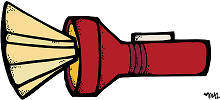
Ever lost yourself in the dark and felt the need of a torch even when your phone is in your pocket just because it is difficult to operate? No worries, with the help of the almighty button, now just take the phone and click the Almighty button once & flashlight turns on and press it again to turn it off!
Click Again For Instant Video

Missed a scene because your phone didn’t get unlocked on time and you couldn’t locate the video recorder before the scene got elapsed? No more - Tapping the "Almighty" button is all you need to do, to start recording!
Click Again for SOS

The almighty key serves as an excellent SOS button, in case of an emergency just hold the almighty button to dial your pre-set number or send a message or send current GPS location to your loved ones.
Click Again For Wifi/Bluetooth

The almighty button let you toggle between Wi-Fi, Bluetooth settings and more with just the press of physical hardware button!
Click Again For Voice Recorder
![]()
Ever wanted to record the voice without letting anyone know about it? The almighty button let you do the same even without the need to turn on the screen.
Click Again for Silent Mode
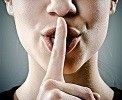
Forgot to put your phone in silent mode and your phone ranged in middle of meeting or conference? No problem, just press and hold the almighty button to activate silent mode, as simple as that.
Click Again To Open Anything

Want to set shortcuts according to your liking, the almighty button lets you do the same in just few steps that are as easy as 1-2-3.
Easy Installation

Fits directly into your phone’s 3.5mm jack and weighs just below 3.8gms while retaining the original looks.
Getting started!
1. Download the free app(s) (Jakcom Key, Keycut, Klick)
2. Open the app and set your favourite actions
3. Insert the Almighty Smart+ Button into the 3.5mm audio jack
4. Now perform the required click combination to quickly start the desired app
You are good to go, which lets you easily customize and use your favourite, everyday actions.
For example, if you use your flashlight on regular basis, set a Click-combination in the app for turning on your flashlight and Click it again and it turns off, start clicking the Button! As simple as that.
Compatible Play Store Apps:
Jakcom, Keycut, Klick, 360, MiKey, Ukey
| Brand | Almighty |
|---|---|
| Country of Design | No |
| Country of Brand | Japan |
| Dimension | No |
| Warranty | No |
| Product Part No. | prg25 |
| Box Contents | 1 x The Almighty Smart+ Button, 1 x Button Carrier, 1x Instruction Manual |
| Specs |
|













